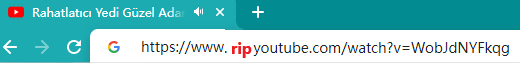How to Use YT1D downloader Short Domain?
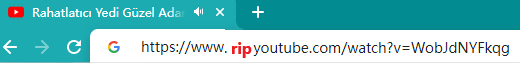
download YouTube videos to video and audio format online for free
Copyrighted content is not available for download with this tool.
Welcome to YT1D – where converting and download YouTube videos, shorts, and music tracks to MP4 files is as effortless as a single click, all while maintaining origin resolution. No hidden fees, no signup—just pure simplicity for everyone.
With YT1D, your experience is secure, private, and truly unlimited. Whether you’re archiving cherished videos or converting content for personal use, our downloader adapts to your needs. Ready to make YouTube truly yours? Paste your link, hit convert, and download instantly. Start today and redefine how you connect with your favorite videos!
Download YouTube videos exactly as they were uploaded, or choose resolutions like 720p, 1080p, 4K, and even 8K – all while preserving the original quality.
What you should do is just copy the URL and convert your favorite YouTube videos, without the hassle of downloading extra software.
YT1D is completely free – no trials, no subscriptions, and no hidden fees. Just hit download and save your money.
Convert YouTube videos to MP4 in seconds – even large files won't slow you down. Our technology makes sure there's no waiting, so you can get your content quickly.
Yt1d accommodates a multitude of formats like MP4, MP3, 3GP, WEBM, and M4A, ensuring your downloads are precisely tailored to your requirements.
Access YT1D directly from Chrome, Safari, or any browser on your PC, Mac, iPhone, or Android. Use YT1D effortlessly on any device or operating system you prefer.
Don't let online restrictions limit your access to information, entertainment, and education. With yt1d, you're one step closer to a world where the best YouTube videos is truly free to you, try it now!