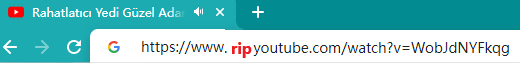How to Use YT1D downloader Short Domain?
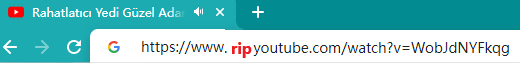
download YouTube videos to video and audio format online for free
Copyrighted content is not available for download with this tool.
Are you searching for the best way to enjoy YouTube audio? YT1D is the best free online YouTube MP3 Converter to convert and download YouTube video to MP3 files directly on your device, No apps or sign-up needed, no fees.
Whether you're saving playlists for road trips or grabbing audio for creative projects, YT1D offers a reliable and efficient solution to meet all your YouTube audio needs. Get started with YT1D now for efficient access!
Convert YouTube video to MP3 audio files with origin quality bitrate (up to 320kpbs), and if your device has limited storage, please consider its storage capacity.
YT1D use optimized servers and efficient algorithms to enhance the speed of our video converter, you can download YouTube videos to MP3 quickly, with minimal waiting time.
Download audio clips from YouTube without hidden fees or paywalls. Enjoy your favorite music, podcasts, and sounds without worrying about costs.
YT1D works across all your devices. you can download and convert YouTube to MP3 straight from your browser on Windows, Mac, Android.
YT1D’s steadfast commitment to your digital safety, protects your files with SSL encryption, ensuring you can download worry-free.
Thanks to YT1D’s user-centric design, you can turn YouTube videos into MP3s in three clicks or less. It’s simple with no tech hassles.
We strive to be the best way to download YouTube videos online for free. With daily updates safeguarding your downloads and delivering an excellent experience, simply follow our step-by-step guide below to try it today. Love YT1D? Bookmark yt1d and share the power of worry-free downloading with friends.