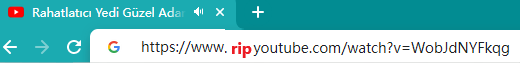How to Use YT1D downloader Short Domain?
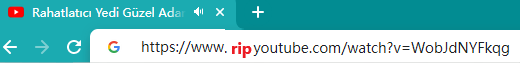
Download YouTube Video Thumbnail Online for Free
Viewers often judge a YouTube video by its thumbnail. If the thumbnail doesn't catch their eye, they'll skip the video. That's why having a YouTube Thumbnail Downloader is essential. YT1D is the best YouTube thumbnail downloader online for free and allows you to easily download and get high-quality thumbnail images inculding full HD, 1080P, 4K, 8K.
Download YouTube video and Shorts video thumbnails instantly. To get started, simply copy the link of the video, paste it in the search bar below, click 'Download', choose a size, and download your image. Just enter the video URL, and our youtube thumbnail downloader will fetch the thumbnails for you.
The interface is user-friendly, allowing anyone to easily download YouTube video thumbnail in just a few simple steps.
Our YouTube thumbnail downloader should be able to download in high quality images (full HD, 1080P, 4K, 8K), regardless of the image format.
Our YouTube video thumbnail downloader is always free to use, providing fast, safe, and free YouTube thumbnail downloads.
Our YouTube thumbnail downloader works seamlessly on all devices (PC, Mac, Android, iOS) without requiring registration or additional software installation.
Just copy the YouTube video link whom thumbnail you want in the corresponding field.
The URL you add will automatically generate the YouTube video thumbnail.
You can download your preferred quality (we recommend HD) by clicking on the download button.